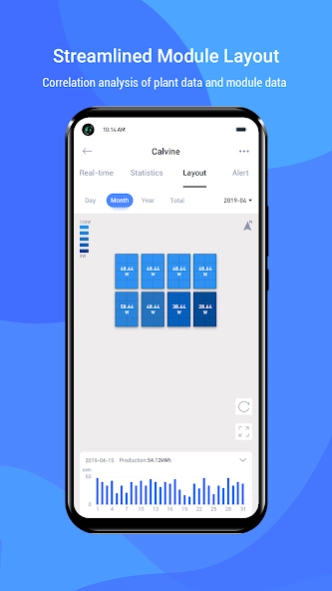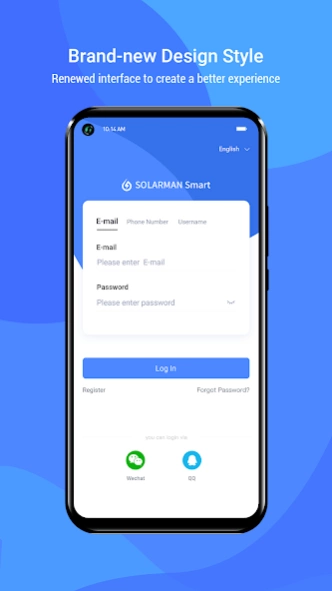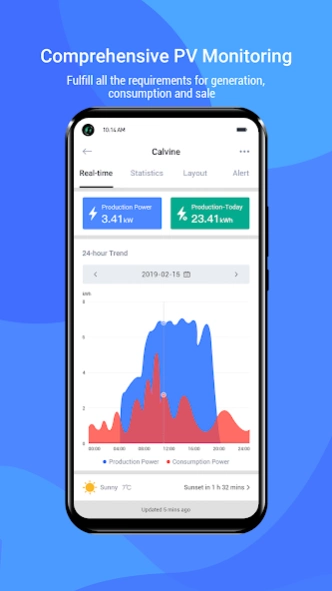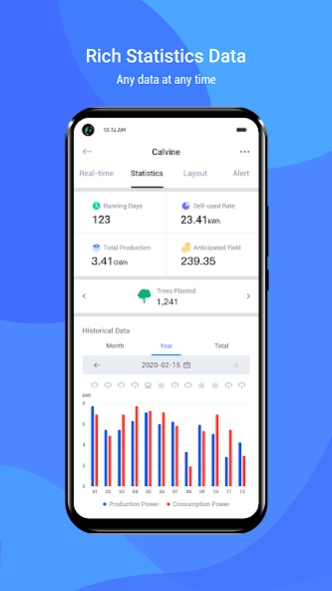SOLARMAN Smart 1.7.19
Free Version
Publisher Description
SOLARMAN Smart - a brand new generation of Intelligent Energy Management Application
SOLARMAN Smart is a brand new generation of Intelligent Energy Management Application, which is specially designed for global users.
With the basic features of full-on visual experience, excellent data display and all-round monitoring, it achieves the goal of convenient operation.
【Build a Plant within 1 min】
No need to fill in tedious information. SOLARMAN Big Data will help to enrich more contents.
【24-hour Remote Monitoring】
Go to SOLARMAN Smart APP to check running status of PV power plant at anytime and anywhere.
Reveal all data (Production, Consumption, Battery, Grid, Real-time, Historical Data and etc,.) at a glance.
【Efficient Coordination】
Add authorization function. Users can authorize the plant you created to your business partner to do O&M cooperatively. Meanwhile, users can receive the plant from your business partner, which means users do not have to create a plant or configure the devices.
【More Functions】
Based on energy management field, SolarMAN-3.0 APP will keep the constantly innovation and bring better experience for every user.
Dear Users, if you have any suggestions or comments, please feel free to send us a note and let us know how we are doing.
Feedback Email:zhihao.huang@igen-tech.com
About SOLARMAN Smart
SOLARMAN Smart is a free app for Android published in the System Maintenance list of apps, part of System Utilities.
The company that develops SOLARMAN Smart is IGEN Tech. The latest version released by its developer is 1.7.19.
To install SOLARMAN Smart on your Android device, just click the green Continue To App button above to start the installation process. The app is listed on our website since 2024-03-12 and was downloaded 9 times. We have already checked if the download link is safe, however for your own protection we recommend that you scan the downloaded app with your antivirus. Your antivirus may detect the SOLARMAN Smart as malware as malware if the download link to com.igen.xiaomaizhidian is broken.
How to install SOLARMAN Smart on your Android device:
- Click on the Continue To App button on our website. This will redirect you to Google Play.
- Once the SOLARMAN Smart is shown in the Google Play listing of your Android device, you can start its download and installation. Tap on the Install button located below the search bar and to the right of the app icon.
- A pop-up window with the permissions required by SOLARMAN Smart will be shown. Click on Accept to continue the process.
- SOLARMAN Smart will be downloaded onto your device, displaying a progress. Once the download completes, the installation will start and you'll get a notification after the installation is finished.